반응형
문제 상황
피그마의 프로젝트가 다음의 에러를 띄우며 열리지 않았다.
Uh oh... we can't open that file
We can't open the editor because WebGL isn't supported, or is disabled, in your browser.
If you browser supports WebGL, check out this help article to find out how to enalbe it.
문제 해결
1. chrome 설정 변경
1) chrome://flags 접속하기
2) WebGL Draft Extensions -> Enabled로 변경하기
3) Choose ANGLE graphic backend -> OpenGL로 변경하기
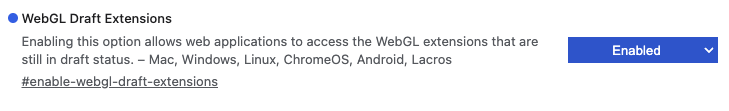
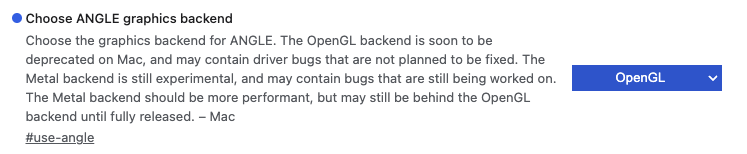
여기까지 했는데도 해결이 되지 않는다면, 2번으로 넘어가자.
2. 구글 설정 변경
1) chrome://settings/system 접속하기
2) 가능한 경우 하드웨어 가속 사용 -> 활성화
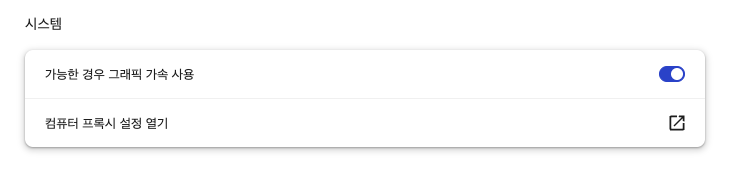
반응형
'운영체제 > macOS' 카테고리의 다른 글
| 맥북 Finder 사이드바 사라졌을 때 (0) | 2024.04.08 |
|---|---|
| 맥북 두손가락으로 페이지 이동 안될 때 (0) | 2023.06.08 |
| 맥북 트랙패드 터치 & 드래그 안될 때 (0) | 2023.06.08 |



댓글